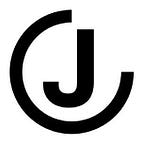How to easily hide a HTML element
1 min readMay 30, 2021
There are three easy ways to hide an element using CSS; each of them a little different than the other.
display: none;— display specifies how an element will be displayed. When you set the property tononethe element will not be displayed.visibility: hidden;— visibility specifies whether or not an element should be visible. When you set the property tohiddenthe element is still displayed, it’s just hidden from view (invisible).opacity: 0;— opacity specifies the degree to which content behind the element is hidden. When you set the property to0the element is still display, but it will become invisible and anything behind it will become completely visible.
Reference Sheet:
Important note: using visibility: hidden; on an element will remove it from the accessibility tree. This will cause the element and all its descendants to no longer be announced by screen reading technology. Descendants are also affected because the visibility property is an inherited property in CSS.